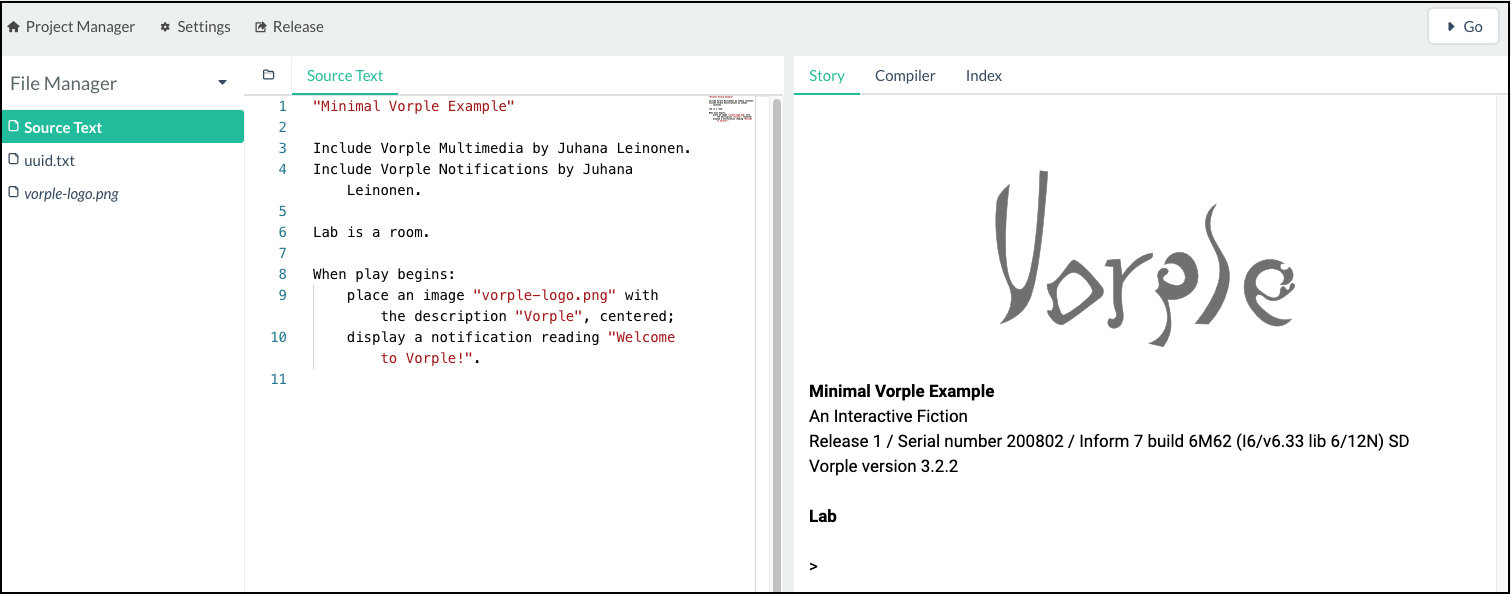Writing Vorple games online
The easiest way to get started with Vorple is to use Borogove, which is an online development environment for several IF systems, including Inform with Vorple. Head over to borogove.app and choose either "Inform 7 with Vorple" or "Inform 6 with Vorple" as the project type. You'll get an editor that has Vorple set up and ready to go, all you need is to press the "Go" button to run the game in the browser.
The editor has all Vorple extensions pre-installed. The Inform 7 version also has all of Inform's Public Library extensions installed.
When you're working on bigger projects you might want to write the game offline on your own computer. For that you need to set up a local server to run the interpreter on your computer and install Vorple. Depending on the Inform version, see either Authoring with Vorple in Inform 6 or Installing Vorple for Inform 7.